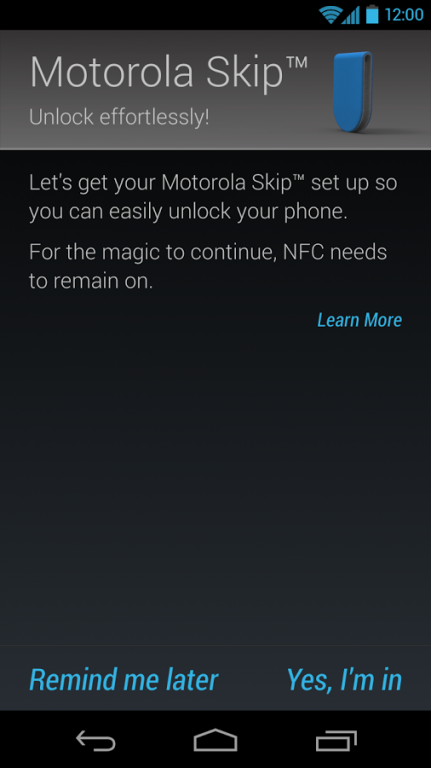Motorola Skip™ Setup 1.0.44
Free Version
Publisher Description
You want your Moto X to be protected, but entering a PIN thirty times a day gets old. That’s why Moto X works with Motorola Skip(TM), a small clip you wear that unlocks your phone with a single tap. Wear Motorola Skip on your shirt sleeve, shirt hem, belt loop--wherever it feels most comfortable. You also get Motorola Skip dots, which work just like Skip but in sticker form. Stick them in convenient places like your car dashboard or nightstand. Now you can keep your stuff safe, but still have easy access.
To set up your Motorola Skip and Skip dots, download this app. Then make sure NFC is enabled, tap your Skip or Skip dot to the back of your Moto X and follow the onscreen instructions.
Motorola Skip only works on the the original 2013 Moto X and 2013 Droid.
Don't have Motorola Skip? Purchase it at motorola.com/skip.
About Motorola Skip™ Setup
Motorola Skip™ Setup is a free app for Android published in the System Maintenance list of apps, part of System Utilities.
The company that develops Motorola Skip™ Setup is Motorola Mobility LLC.. The latest version released by its developer is 1.0.44. This app was rated by 1 users of our site and has an average rating of 4.0.
To install Motorola Skip™ Setup on your Android device, just click the green Continue To App button above to start the installation process. The app is listed on our website since 2014-08-29 and was downloaded 105 times. We have already checked if the download link is safe, however for your own protection we recommend that you scan the downloaded app with your antivirus. Your antivirus may detect the Motorola Skip™ Setup as malware as malware if the download link to com.motorola.nfcauthenticator is broken.
How to install Motorola Skip™ Setup on your Android device:
- Click on the Continue To App button on our website. This will redirect you to Google Play.
- Once the Motorola Skip™ Setup is shown in the Google Play listing of your Android device, you can start its download and installation. Tap on the Install button located below the search bar and to the right of the app icon.
- A pop-up window with the permissions required by Motorola Skip™ Setup will be shown. Click on Accept to continue the process.
- Motorola Skip™ Setup will be downloaded onto your device, displaying a progress. Once the download completes, the installation will start and you'll get a notification after the installation is finished.